Refreshing the publication data
For 'static' publications like printed catalogs or promo action brochures/PDFs, it makes sense to first refresh the publication data before exporting it to your sales channel. This will bring in the latest feature values, descriptions or item prices, as they are at the time of the data export. Here is how you can do this action:
- Using Alt+Q, search for publications and open the relevant link, or access Publication management > Publications. Open a publication card
- Access Data > Update Publication like below:
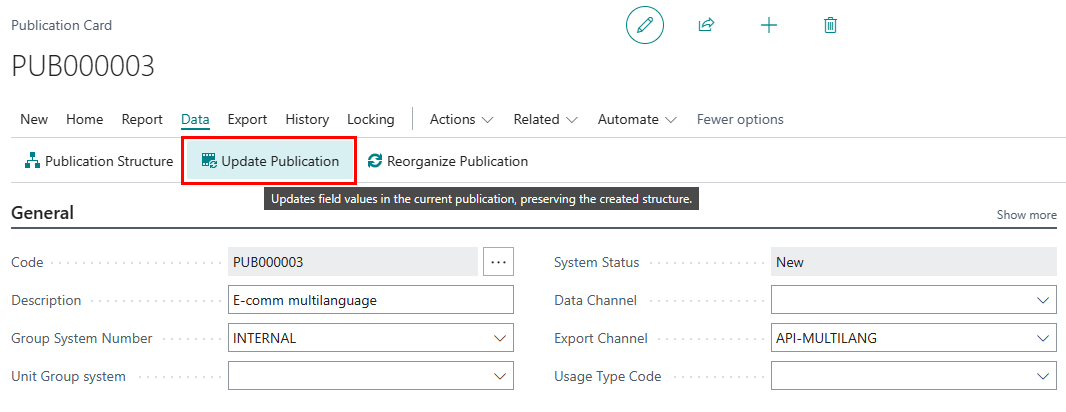
- In the process of updating the publication data, Pimics will try to get the latest version for every piece of product data included in the publication. In this process, it may come across item data that no longer exists because meanwhile it has been deleted by user action in managing product data. It is what we call a 'bad reference'. This is why you will then get the three options pictured below:
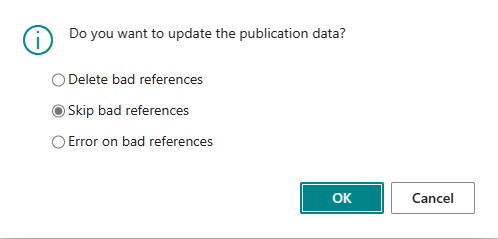
- After successful running of the data update inside the current publication, Pimics will display a message that processing has ended. Your publication is now guaranteed to contain the most recent product data, that you can now export to your sales channel
Automated reorganization of publications:
- Access the job queue entries list by pressing Alt+Q and then searching for ’job queue entries’ and selecting the appropriate link
- Press +New to create a new job and set Report in field Object Type to Run.
- Field Object ID to Run should be set to 70113737
- Report source is Publication Header table so, in report's request page, all standard BC filtering can be applied - any field or combination of fields. For example all publications having Export Channel = SIMPLE API
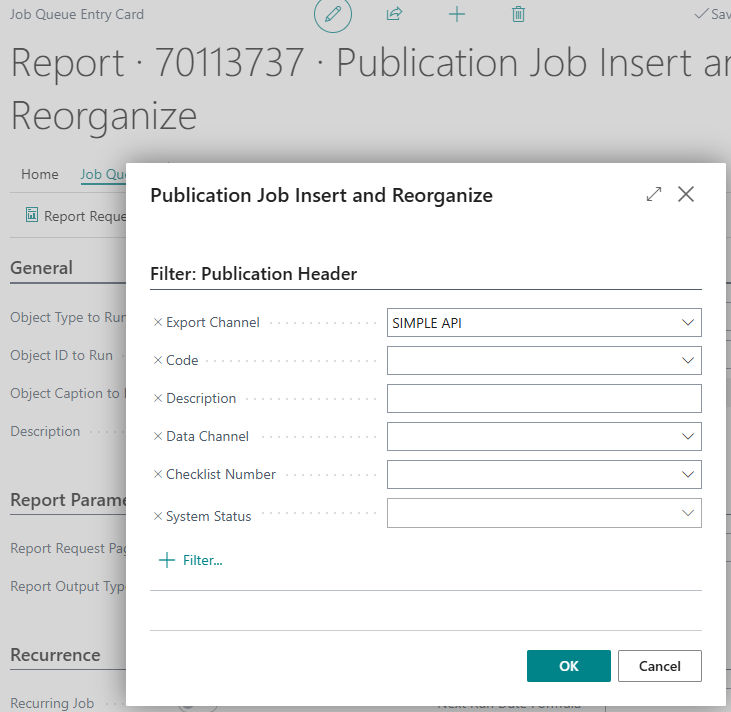
or/and publications with Code = PUB000001|PUB000002
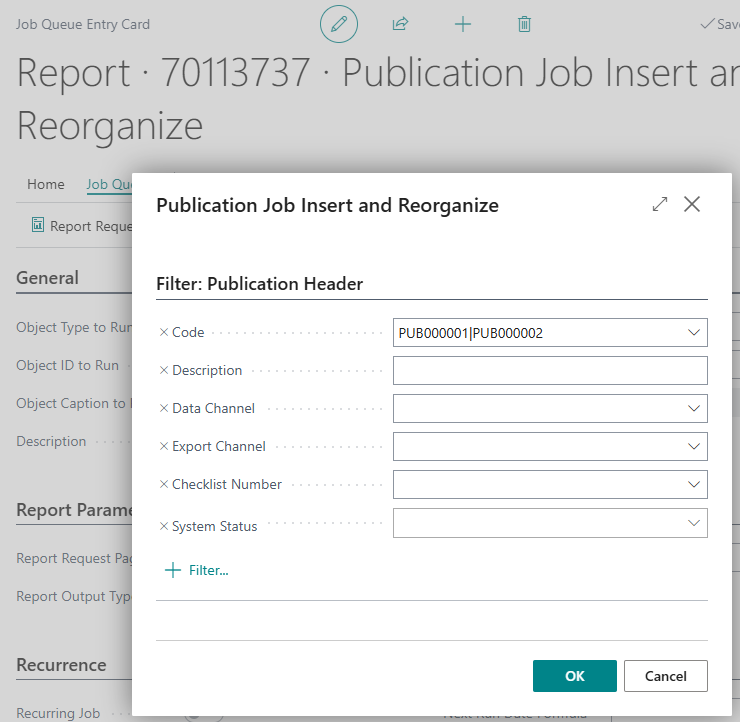
The process will
- Find all master data change log lines with field "Publication State" not having value "Done". To avoid duplication of processed lines having same master data type and master data number a unique list of types and numbers is created.
- For every unique line a parent allocation is searched in allocation.
- For each publication set in the report filter(s) a partial reorganization of parent publication lines found is performed. Partial reorganization means that, after a parent line is updated, not all child lines will be reorganized but only the lines having type and number from the unique list are inserted / updated / deleted - depending on the publication setup.
- Finally master data change log line found in the first step are marked as "Done".
